Download SamFirm Tool V3.1 Free FRP AIO Removal Tool
SamFirm Tool V3.1 Free FRP AIO Removal Tool (Without registration for FREE)
SamFirm Tool is a tiny utility program that you can utilize for downloading Samsung as well as Apple Firmware, Flash tools, ADB File, and Shoot files. It also allows you to bypass FRP in MTP mode for Samsung phones. If your phone is that displays an FRP lock message and you want to fix it, follow these easy steps to download SamFirm's FRP AIO tool v3.1 the latest version to repair your phone.
SamFirm Tool allows you to access YouTube, Maps, and other apps to Open YouTube and Maps. It also assists in Open Galaxy Store to download Samsung Settings, use the smart Switch to change your Samsung Pass, open Settings, Samsung My files, and remotely manage files. It's pretty easy to join your phone to the wireless network, then run the program and select the option you prefer, then click MTP Bypass FRP. That's it.
Google has launched the FRP option on Android Lollipop, Marshmallow, Nougat, Pie, Oreo along with 10 Q version. The most concise description of the factory reset security is known as FRP. it protects Android people's personal information and privacy from theft. The procedure for unlocking FRP security is different for each version of the Android Version and Phone. Always remember your Gmail account details to avoid FRP protection locks.
The FRP is automatically turned on once you've created a Google Account on your Samsung Phone. After Resetting your phone but not taking out it from the Google Account, you have to sign in using that exact Google ID and password that you previously set up on your device to unlock your Google account verification security for your Samsung phone.
If your device has stopped at the screen to verify your FRP account, and you've lost the account details, then these step-by-step directions will assist you in removing the Google account lock on your device.
Features SamFirm Tool:
Portable Application:
It is an application that is portable so it doesn't require installing it on your PC in order to use it. Install and unzip the application on your PC and you'll be able to download the firmware for your Samsung device in a flash.
Light Weight:
It requires a small amount of memory from the computer while download Samsung stock firmware. Samsung stock firmware to the computer. It could use a certain amount of memory in the computer in order to unlock the firmware that is stored on the computer. The process of decryption could take a few minutes to be completed.
Download Firmware:
It lets you download Samsung Stock Firmware onto your personal computer, regardless of whether it's an md5 or tar firmware. The tool first will download the firmware into encrypted format that is decrypted after downloading the firmware is completed.
Multiple Options:
It lets you look up the firmware by with the Model Number, Region and Model. You can also search for the Firmware manually by typing in your PDA, CSC, and Phone. It lets you read the entire name of the firmware, its version, as well as the dimension of the firmware you're looking for.
Software Tools:
(I) Disable Driver Signature (ii) Disable Test Mode (iii) Device Manager (iv) Fix C++ 2008.2010 (V) Download.
Software Flash Tools
- Apple
- Samsung
- USB Drivers
- Samsung USB Drivers
- FRP Bypass APK
- Download All FRP Bypass Tool APK for PC
Samsung
- Firmware Info
- Check Update
- Download
- Operations (MTP)
- Read Device Info
- Factory Reset
- Enter Download Mode
- Exit Download Mode
Apple (IPSW) Apple (IPSW): Check the latest Download and Update
iPhone:
- iPod:
- IPad:
Bypass FRP (MTP Mode)
- Bypass FRP =>> (I) MTP Bypass FRP (II) Make Shorturl
- GS_Hidden Settings Via (Galaxy Store)
- Bypass FRP (Open YouTube)
- Bypass FRP (Open Maps)
- Browser Via (Galaxy Store)
- Smart Switch via (Galaxy Store)
- Samsung Pass via (Galaxy Store)
- Easy Settings via (Galaxy Store)
- Samsung My Files (Galaxy Store)
- File Commander Via (Galaxy Store)
- FRP Bypass All_In_One.apk
Changelog!! !
SamFirm_A.I.O_v3.1 New Full Setup
A one-click reset FRP option was added to normal operation (Free There is No Need to Sign In)
added the option to change CSC (Free and No Need to Create Login)
How To Use?
- In the beginning, you must get the ZIP file using the following link
- Install the setup file
- Next, you can go to " C:\SamFirm"
- After that, you need to open the folder that you need to extract all the files
- Run the " SamFirm.exe"
- Then, you'll be able to install all drivers, if you already installed them. You can skip this step
- Connect the phone to the internet and try to accomplish any task
- Enjoy !!!
README:
Support: The tool works flawlessly on Windows XP, Windows Vista, Windows 7, Windows 8 Windows 8.1 along with Windows 10 (32-bit and 64-bit).
Make a Backup: If you are looking to test the above tool, you should backup the personal data on Your Android Smartphone or Tablet. Because flashing any recovery or Firmware could cause the device to be damaged.
Credits The SamFirm tool is developed as a service by the creator. Therefore, all credit goes to the creator for sharing the tool at no cost.
Download Link:: Link

%20No%20jailbreak.jpg)
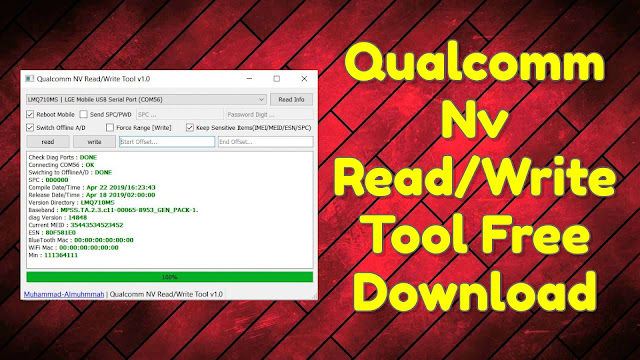

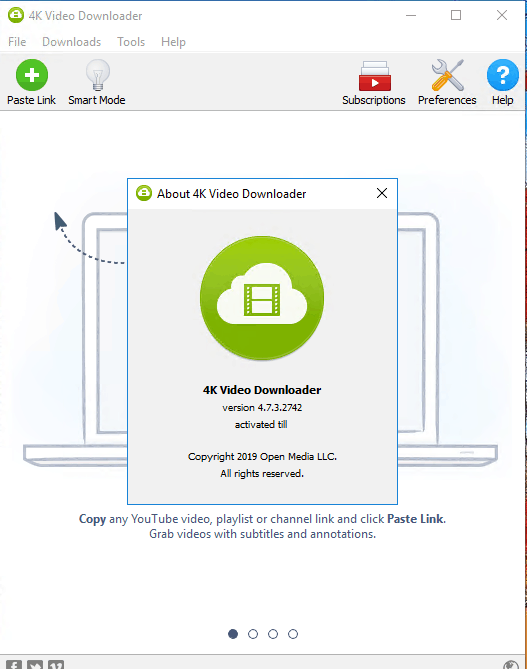




%20No%20jailbreak.jpg)
